Researching ResearchKit
Apple’s first GitHub-released open source project is a big thing. There’s much to learn here - I’ve spent some time reading through the source, here are my observations.
firstResponder
In UIKit, unlike AppKit on the Mac, there’s currently no public way to detect the first responder. There are several clever and less clever workarounds (like iterating over all views) or using a weak variable and UIApplication’s sendAction:. Of course Apple hit this issue in ResearchKit as well and their solution also uses sendAction:. If you feel like there should be an official firstResponder method much like there is in AppKit, please help and file a radar or dupe mine (rdar://20549460). (If you wonder, of course this method exists as private API)
Dynamic cast
Apple uses a nifty macro to ensure the class is of the expected type:
#define ORKDynamicCast(x, c) ((c *) ([x isKindOfClass:[c class]] ? x : nil))
It’s a language feature in Swift and C++ has a whole variety of cast operators built into the language. I’d love to see actual language support in Objective-C as well.
Dynamic Type
Apple added Dynamic Type in iOS 7 to give the user more control about how large text in apps should be. We’re now less than two months away from iOS 9 yet many apps still ignore this, and almost no app properly reacts to changing this setting at runtime. The system sends a UIContentSizeCategoryDidChangeNotification, however there’s no easy way to re-build the UI with a different font. Apple’s way of solving this is subclassing common view classes like UILabel with their ORKLabel, which fetches the new font and then invalidates its intrinsic content size to trigger a new Auto Layout pass. Similar patters are in ORKAnswerTextField/View, ORKTableViewCell and ORKTextButton. This pattern however makes it hard to set custom font sizes. One could extend these classes to accept a font text style like UIFontTextStyleHeadline to make this more flexible. Apple instead uses subclasses like ORKTapCountLabel to customize the font size.
Radar Workarounds
In Apple’s initial release, there are two radars referenced. 19528969 to work around an Auto Layout issue and 19792197 to work around an issue with tinting animated images. Of course there are no detailed entries on OpenRadar but it’s easy to read and at least the workarounds are marked as such. It will be interesting if these radars are a priority on being fixed…
Interface Builder
All views are created in code. Apple uses a Storyboard for the example catalog, but that’s it. Apple uses the standard pattern of overriding viewDidLoad to build UI in combination with Auto Layout and the visual format language, whenever possible.
Creating PDF from HTML
This was particularly interesting, since my main job is working on PSPDFKit - a PDF framework for iOS and Android.. In there we have code that allows converting HTML to PDF via (ab)using UIWebView and the printing subsystem. This is marked as experimental as we were under the impression that it’s not intended usage and more likely works by accident. However Apple’s now using the exact same technique (ORKHTMLPDFWriter) in ResearchKit, so this seems to be an acceptable way of converting HTML documents.
Nullability
It’s really great to see that every class is fully annotated with NS_ASSUME_NONNULL_BEGIN/END. This makes usage much nicer, especially with Swift, but also is great documentation in general. Time to annotate your classes as well!
Swift
Since we’re at Swift… ResearchKit is 100% Objective-C. And I’m sure this was started when Swift was already post 1.0 so time is not the reason. Then again, the example catalog is completely Swift. Objective-C is a great choice for frameworks as you can decide selectively which methods should be public and which ones private - with Swift, this is currently not yet possible.
Update: Access control actually is in Swift since 1.0, so this isn’t the reason they went with Objective-C. Maybe because of the still immature tooling? (and SourceKit crashes)
Internal/Private
There’s no clear pattern when Apple uses _Internal and when _Private for private class extensions, however it’s great to see that they do try to keep the API small and only expose the necessary parts.
Web Views
Large text like the consent review language is displayed by view controllers that embed web views. This is all based on UIWebView - so far no WKWebView is being used here. For regular text, that’s perfectly ok and probably even preferred since it’s a lot simpler to use and doesn’t spin up a separate process. On the other hand, Apple consistently uses UIAlertController - there are no references to the legacy UIAlertView/UIActionSheet APIs anymore.
NSSecureCoding
It’s great to see Apple adopting secure coding everywhere. They’re using a set of macros to make the code less repetitive but overall there’s nothing special about it.
Accessibility
There’s a bunch of interesting details on how Apple approaches accessibility support here. Notable is the ORKAccessibilityStringForVariables macro which allows string concatenation, ignoring empty or nil strings. (sample usage)
Version Checks
ResearchKit contains a few checks for iOS 8.2. Why? Because HealthKit really didn’t work before that release. However instead of checking for the foundation version (fast) or using the new isOperatingSystemAtLeastVersion method on NSProcessInfo, they’re converting the version to float and then compare - the worst way of version checking. I went ahead and wrote a pull request to fix that. We’ll see if that gets merged :)
Tests!
Yes, there are unit tests. They don’t use a Host Application, so they’re all purely model-tests. I’d love to see view/integration tests as well, but it’s a start.
Tinted Animations
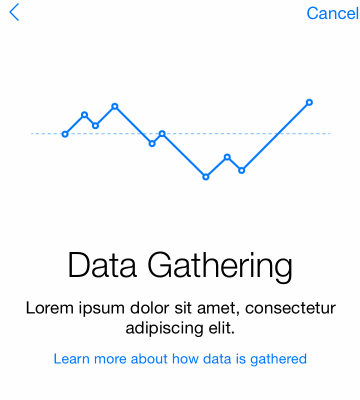
If you’re wondering how Apple pulled of these nifty animations and were expecting some advanced path animation code, I have to disappoint - it’s just a set of videos. However, there’s a lot more to it. They are coordinated by ORKVisualConsentTransitionAnimator which is powered by ORKEAGLMoviePlayerView - complete with custom shaders. This is a lot of code to tint a video on the fly!
Final Notes
Overall, ResearchKit is very well done. You could critizise some naming inconsistencies, indentation or spacing, but the overall structure is good, and I’m very excited how much better it’ll get once Apple starts merging the onslaught of Pull Requests.. Writing a framework is certainly a challenge - many shortcuts one can do with writing Apps don’t apply. Follow me on Twitter for even more updates. Oh, and if you would love to work on frameworks full-time, we’re hiring.